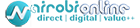To Register a Business Online with eCitizen
Registering a business in Kenya has become more streamlined with the introduction of the eCitizen platform, a digital government service portal designed to simplify access to public services. This article provides a step-by-step guide to registering a business online using eCitizen, highlighting the requirements, process, and tips for a smooth experience.
What is eCitizen?
eCitizen is Kenya’s official online platform that integrates various government services, allowing citizens and businesses to access services such as business registration, permit applications, and tax filings from a single portal. Managed by the Ministry of Interior and Coordination of National Government, eCitizen ensures efficiency, transparency, and convenience in service delivery.
Why Register a Business?
Registering a business formalizes its operations, enabling legal recognition, access to financial services, and compliance with tax obligations. It also enhances credibility with customers and partners. Through eCitizen, you can register various business types, including sole proprietorships, partnerships, and private limited companies.
Prerequisites for Business Registration
Before starting the registration process, ensure you have the following:
- A Valid Email Address and Phone Number: These are required to create an eCitizen account.
- National ID or Passport: For Kenyan citizens, a national ID is needed; foreigners require a passport.
- Business Details: Decide on the business name, type (e.g., sole proprietorship, partnership, or company), and physical address.
- KRA PIN: A Kenya Revenue Authority (KRA) Personal Identification Number is mandatory for tax purposes.
- Payment Method: Registration fees can be paid via mobile money (e.g., M-Pesa), debit/credit cards, or bank transfers.
- Scanned Documents: Depending on the business type, you may need to upload documents like a passport photo, ID copy, or KRA PIN certificate.
Step-by-Step Guide to Register a Business on eCitizen
Follow these steps to register your business online:
1. Create an eCitizen Account
- Visit the eCitizen portal at www.ecitizen.go.ke.
- Click on “Create an Account” and select “Citizen” or “Foreigner” based on your status.
- Provide your national ID/passport number, email address, and phone number.
- Verify your account using the confirmation code sent to your email or phone.
- Set a secure password and log in.
2. Access the Business Registration Service
- Once logged in, navigate to the “Business Registration Service” under the “Services” tab.
- Select the type of business you wish to register (e.g., Business Name for sole proprietorships/partnerships or Company for limited liability companies).
3. Conduct a Name Search
- Enter your preferred business name to check its availability.
- The system will display whether the name is available or already in use. If unavailable, try alternative names.
- Once approved, reserve the name (a small fee, typically KES 150, applies). Name reservation is valid for 30 days.
4. Complete the Application Form
- Fill in the required details, including:
- Business type and structure.
- Physical address and contact information.
- Owner(s) or director(s) details, including ID numbers and KRA PINs.
- Nature of the business (e.g., retail, consultancy, manufacturing).
- For companies, provide additional details like share capital, shareholders, and directors.
5. Upload Supporting Documents
- Upload scanned copies of required documents, such as:
- National ID or passport.
- KRA PIN certificate.
- Passport-sized photo (for business name registration).
- Memorandum and Articles of Association (for companies).
- Ensure documents are clear and in the specified format (e.g., PDF or JPEG).
6. Pay the Registration Fee
- Review your application and proceed to payment.
- Fees vary by business type:
- Business Name: Approximately KES 800–1,000.
- Private Limited Company: KES 10,650 (standard fee, subject to change).
- Choose your preferred payment method (M-Pesa, Airtel Money, or card) and follow the prompts to complete the transaction.
7. Submit the Application
- After payment, submit your application for review by the Business Registration Service (BRS).
- You’ll receive a confirmation email with a tracking number to monitor your application status.
8. Receive Your Certificate
- Processing typically takes 1–5 working days for business names and 5–14 days for companies, depending on the complexity and verification requirements.
- Once approved, download your Certificate of Registration or Incorporation from the eCitizen portal.
- For companies, you’ll also receive a CR12 form, confirming the company’s directors and shareholders.
Post-Registration Steps
After receiving your certificate, complete these additional steps to fully operationalize your business:
- Register with KRA: If not already done, obtain a KRA PIN and register for applicable taxes (e.g., VAT, PAYE).
- Obtain Necessary Licenses: Depending on your business type, apply for permits such as a single business permit, health certificate, or sector-specific licenses via eCitizen or county government offices.
- Open a Business Bank Account: Use your registration certificate to open a corporate bank account.
- Comply with Statutory Requirements: For companies, file annual returns with the BRS and adhere to tax filing deadlines.
Tips for a Smooth Registration Process
- Double-Check Details: Ensure all information entered is accurate to avoid delays or rejections.
- Choose a Unique Name: Avoid generic or commonly used names to increase the chances of approval.
- Keep Documents Ready: Prepare all required documents in advance to streamline the process.
- Monitor Application Status: Regularly check your eCitizen account for updates or requests for additional information.
- Seek Professional Help: For complex registrations (e.g., companies), consider consulting a lawyer or business registration agent to ensure compliance.
Common Challenges and Solutions
- Name Rejection: If your proposed name is rejected, try adding unique identifiers (e.g., your initials or location) or choose a different name.
- Payment Issues: Ensure you have sufficient funds in your payment method and confirm the transaction within the stipulated time.
- Document Errors: Upload clear, correctly formatted documents to avoid rejections.
- Delays: If processing takes longer than expected, contact the BRS via eCitizen’s helpdesk or email brs@brs.go.ke.
Registering a business online with eCitizen is a convenient and efficient way to formalize your venture in Kenya. By following the outlined steps, preparing the necessary documents, and adhering to the platform’s guidelines, you can successfully register your business and focus on growth. The eCitizen platform continues to evolve, making government services more accessible, so take advantage of this digital tool to kickstart your entrepreneurial journey.
For further assistance, visit the eCitizen helpdesk or contact the Business Registration Service directly through the portal.