Here are some great Internet speed comparison tools
Whether you're troubleshooting a slow connection, verifying that you're getting the speeds you're paying for, or comparing different Internet service providers before making a switch, having access to reliable speed testing tools is essential. Internet speed can significantly impact everything from video conferencing and streaming to online gaming and file downloads. Fortunately, several excellent free tools are available to help you measure your connection's performance accurately.
Understanding Internet Speed Metrics
Before diving into the tools, it's important to understand what these tests measure. Download speed indicates how quickly data travels from the internet to your device—this affects streaming, browsing, and downloading files. Upload speed measures how fast data moves from your device to the internet, which is crucial for video calls, uploading files, and online gaming. Ping or latency measures the response time between your device and a server, with lower numbers indicating better performance for real-time applications. Jitter measures the consistency of your connection, with lower variation being preferable.
Top Speed Testing Tools
Speedtest by Ookla remains the gold standard for internet speed testing. Its user-friendly interface provides quick, accurate results showing your download speed, upload speed, and ping. The platform maintains servers worldwide, ensuring you can test against locations relevant to your actual internet usage. The service offers both web-based testing and dedicated apps for smartphones and computers. Ookla also provides historical data so you can track your connection's performance over time and identify patterns or deterioration.
Fast.com by Netflix offers perhaps the simplest testing experience available. Created by the streaming giant to help users determine if their connection can handle video streaming, Fast.com immediately begins testing your download speed the moment you visit the site. While it focuses primarily on download speeds—the most critical metric for streaming—you can access additional information including upload speeds and latency by clicking "Show more info." The tool's no-frills approach makes it perfect for quick checks.
Google's Internet Speed Test integrates directly into search results. Simply search for "speed test" or "internet speed test" on Google, and you'll see an option to "Run Speed Test" at the top of the results. This built-in tool provides reliable measurements of your download and upload speeds along with latency information. Its convenience makes it ideal for quick checks without navigating to a separate website.
Speedof.me distinguishes itself through its HTML5-based testing technology, which doesn't rely on Flash or other plugins. The tool uses multiple connections simultaneously to accurately measure your bandwidth, more closely simulating real-world usage patterns. Its detailed graphs show speed fluctuations throughout the test, helping you identify connection stability issues that might not be apparent from average speed numbers alone.
M-Lab Internet Speed Test stands out for its commitment to open-source transparency and research. Developed by a consortium including Google, Princeton University, and the Open Technology Institute, M-Lab provides detailed testing while contributing anonymized data to internet research. The tool offers comprehensive results and doesn't store personally identifiable information, making it appealing for privacy-conscious users.
Getting Accurate Results
For the most accurate speed test results, follow these best practices. Connect your device directly to your router using an ethernet cable when possible, as WiFi speeds can be affected by distance, walls, and interference. Close unnecessary applications and browser tabs that might consume bandwidth during testing. Run multiple tests at different times of day, as internet speeds can fluctuate based on network congestion. Test from different devices to identify whether speed issues are device-specific or connection-wide.
Interpreting Your Results
Once you've tested your speeds, compare them against what your ISP promises in your service plan. Most providers advertise "up to" certain speeds, and real-world performance typically ranges from 60-100% of advertised speeds depending on various factors. If your speeds consistently fall significantly below what you're paying for, contact your provider. Sometimes simple issues like outdated equipment or line problems can be resolved quickly.
Remember that different activities require different speeds. Standard definition streaming needs around 3-4 Mbps, HD streaming requires 5-8 Mbps, and 4K streaming demands 25 Mbps or more. Video conferencing works well with 3-4 Mbps, while online gaming needs lower latency more than high speeds.
These speed testing tools empower you to make informed decisions about your internet service and troubleshoot problems effectively.

Prev Post
List of AI Platforms for Music ProducersNext Post
How to build quality backlinks 📞 Get a Quote
📞 Get a Quote