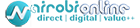Oven Control Panel Malfunction: Diagnosis & Repair
A malfunctioning oven control panel can disrupt your cooking routine, leaving you with an appliance that’s unresponsive, erratic, or completely inoperative. Whether it’s a blank display, unresponsive buttons, or incorrect temperature settings, diagnosing and repairing the issue promptly can save time and money. This article outlines common causes of oven control panel malfunctions, step-by-step diagnostic techniques, and practical repair solutions to restore your oven’s functionality.
Common Causes of Oven Control Panel Issues
Oven control panels, often equipped with digital displays or touchpads, are the central interface for operating modern ovens. Malfunctions can stem from various sources:
- Power Supply Problems: Voltage fluctuations or power surges can disrupt the control panel’s operation, causing it to freeze or shut off.
- Faulty Control Board: The electronic control board, which processes inputs from the panel, may fail due to wear, overheating, or manufacturing defects.
- Worn or Dirty Touchpad: Over time, buttons or touch-sensitive areas can become unresponsive due to debris, grease buildup, or physical wear.
- Loose or Damaged Wiring: Internal connections between the control panel and other components may loosen or corrode, interrupting communication.
- Software Glitches: Some digital panels rely on firmware, which can occasionally malfunction, requiring a reset or update.
Identifying the root cause is critical before attempting repairs to avoid unnecessary costs or further damage.
Step-by-Step Diagnosis
Diagnosing an oven control panel issue requires a systematic approach. Always prioritize safety by unplugging the oven or turning off its circuit breaker before inspecting or repairing it.
1. Verify Power Supply
Begin by checking if the oven is receiving adequate power. A dim or blank display often indicates a power issue. Use a multimeter to test the outlet for 240 volts (for electric ovens) or ensure the gas supply is active (for gas ovens with electronic controls). If the voltage is unstable, consult an electrician to address potential wiring issues in your home.
2. Inspect the Control Panel
Examine the panel for visible signs of damage, such as cracks, burn marks, or stuck buttons. Clean the touchpad gently with a damp cloth and mild detergent to remove grease or debris that might interfere with responsiveness. Avoid excessive moisture, as it can seep into the panel and worsen the problem.
3. Reset the Oven
Many digital control panels can be reset to clear minor software glitches. Unplug the oven for 10–15 minutes or turn off the breaker to perform a hard reset. After restoring power, test the panel’s functionality. If the issue persists, proceed to deeper diagnostics.
4. Test the Control Board
The control board is often located behind the control panel. Access it by removing the oven’s back panel or top cover (consult your oven’s manual for specific instructions). Look for signs of damage, such as burnt components or swollen capacitors. If no visible issues are present, use a multimeter to check for continuity in the board’s circuits. A lack of continuity suggests a faulty board that may need replacement.
5. Check Wiring Connections
Inspect all wiring harnesses connected to the control panel and board. Ensure they are secure and free of corrosion or fraying. Gently reseat any loose connectors, as vibrations from regular oven use can cause them to loosen over time.
Repair Solutions
Once the issue is diagnosed, you can proceed with the appropriate repair. Some fixes are straightforward, while others may require professional assistance.
1. Cleaning or Replacing the Touchpad
If cleaning doesn’t restore touchpad functionality, the membrane or touchpad may need replacement. Order a compatible part using your oven’s model number. Carefully remove the old touchpad (usually held by adhesive or clips) and install the new one, ensuring proper alignment.
2. Replacing the Control Board
A faulty control board typically requires replacement, as repairs to electronic components are complex and unreliable. Purchase a replacement board specific to your oven model. Follow the manufacturer’s instructions to install it, taking care to reconnect all wiring correctly.
3. Addressing Power Issues
If the power supply is inconsistent, install a surge protector or consult an electrician to stabilize the voltage. This can prevent future malfunctions caused by electrical surges.
4. Professional Help
For complex issues, such as persistent software glitches or extensive wiring damage, contact a certified appliance technician. They can perform advanced diagnostics and ensure repairs comply with safety standards.
Preventive Maintenance
To minimize future control panel issues, adopt these preventive measures:
- Clean the panel regularly to prevent grease buildup.
- Avoid slamming the oven door, as vibrations can loosen internal connections.
- Use a surge protector to shield the oven from power fluctuations.
- Schedule annual professional inspections for early detection of wear.
A malfunctioning oven control panel can be frustrating, but with careful diagnosis and targeted repairs, you can often restore your oven’s functionality without replacing the entire appliance. By methodically checking the power supply, panel condition, control board, and wiring, you can pinpoint the issue and apply the appropriate fix. For simple problems like dirty touchpads or loose connections, DIY repairs are feasible, but complex issues may require professional expertise. Regular maintenance and prompt attention to minor glitches can extend your oven’s lifespan, keeping your kitchen running smoothly.